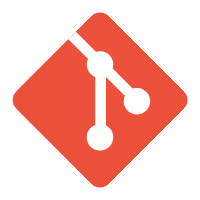git单个仓库添加token
大约 1 分钟
git单个仓库添加token
token认证提交代码演示说明
github在2020年8月13日更新以后,停止了对https用户名及密码的支持,可以添加token认证。
生成token
在github右上角头像单击
settings->developer settings ->personal access tokens-generate new token
记住token值。因为只会显示一次。
使用token的方法一
git url上添加token git remote -v查看remote分支,显示如下
将remote分支url改成 https://【用户名username】:token值@github.com/<yourname>/Demo.git 比如
https://hao203:ghp_EMi7kzbp11111111111@github.com/hao203/Demo.git 可以通过对远程仓库重新设置
git remote rm origin
git remote add origin https://hao203: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@github.com/hao203/Demo.git
或者直接改,不删原先的origin(推荐该法)
git remote set-url origin https://hao203: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@github.com/hao203/Demo.git
然后就ok了
使用token方法二
其实虽然密码不能用,但用户名和token(把token作为密码)的组合是可以使用进行认证并提交的。
当你使用一次,

可以用一个credential.helper cache方法,将其保存下来 git config --global credential.helper cache 下次就不会再让你输账户和密码提交了。 想要解除这个认证 git config --global --unset credential.helper